温度センサーのデータの送信
それではRaspberry Piからスプレッドシートにデータを送信してみましょう。
温度センサー SHT30 を利用して温度のデータを送信します。
事前準備
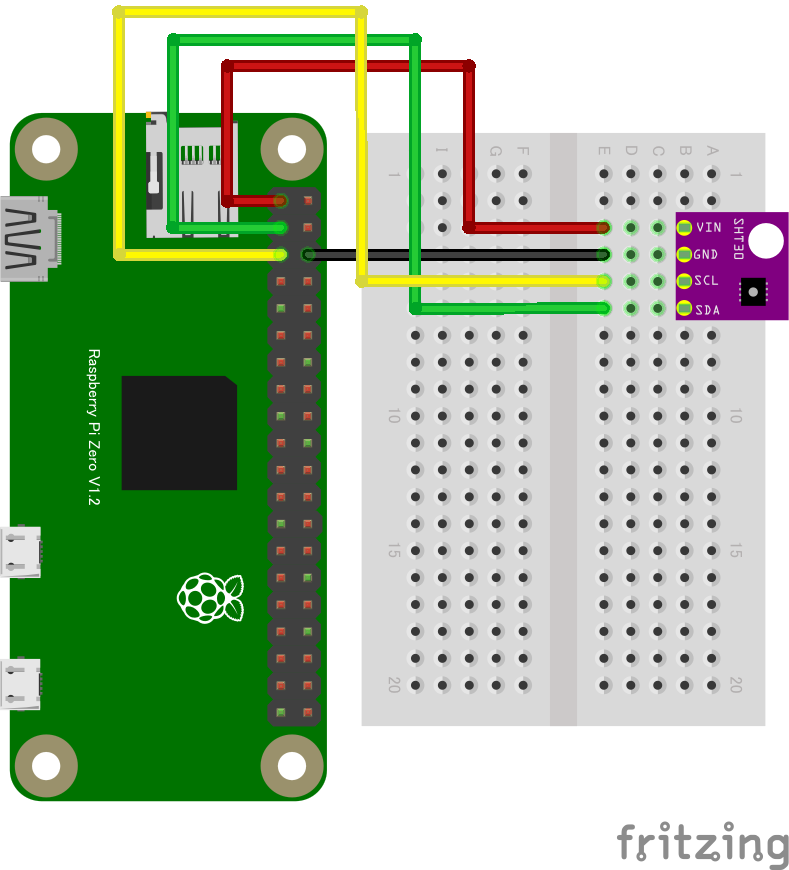
- Raspberry Pi
- SHT30 (温度・湿度センサ)
- 配線用のワイヤー
サンプルコード
次のようなNode.jsのコードを実行することでデータを送信します:
// ここはWebアプリのURLに書き換えます
const endpoint = "https://script.google.com/{SCRIPTID}/exec";
import { requestI2CAccess } from "node-web-i2c";
import SHT30 from "@chirimen/sht30";
const sleep = (ms) => new Promise((resolve) => setTimeout(resolve, ms));
const i2cAccess = await requestI2CAccess();
const port = i2cAccess.ports.get(1);
const sht30 = new SHT30(port, 0x44);
await sht30.init();
while (true) {
const { humidity, temperature } = await sht30.readData();
const row = [temperature];
await fetch(endpoint, { method: "POST", body: JSON.stringify(row) });
const message = `現在の温度は${temperature.toFixed(2)}度です`;
console.log(endpoint, message);
// 10秒待機
await sleep(10000); // ms
}
スプレッドシートに温度センサーのデータが記録されていることを確認してみましょう。