温度センサーのデータの送信
それではRaspberry Piからスマートフォンにデータを送信してみましょう。
温度センサー SHT30 を利用して温度のデータを送信します。
事前準備
- Raspberry Pi
- SHT30 (温度・湿度センサ)
- 配線用のワイヤー
配線図
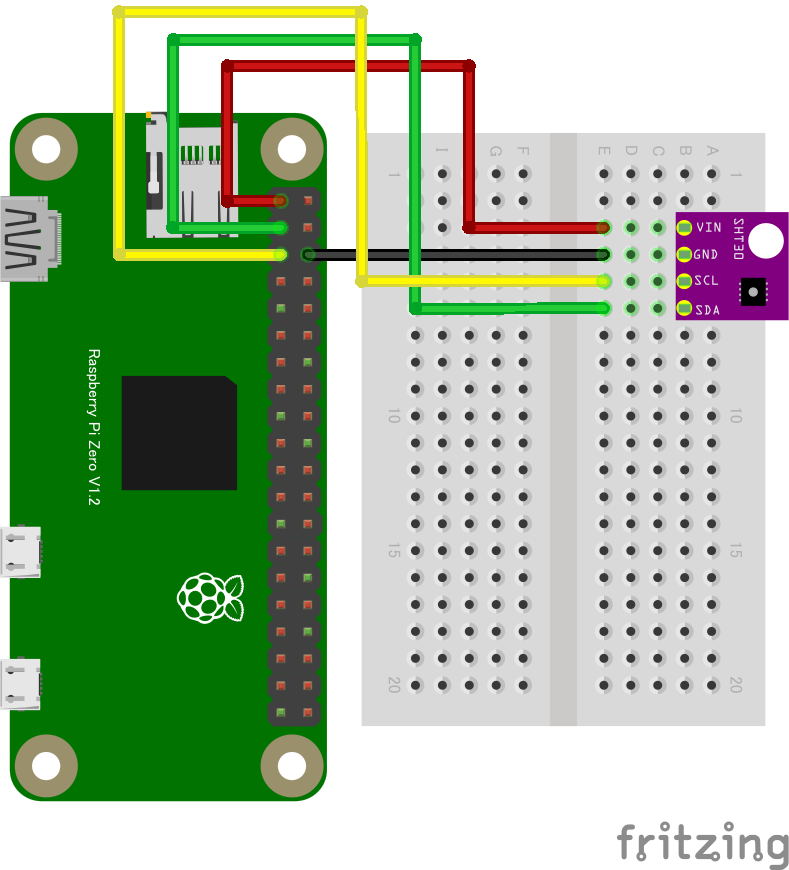
書式
// ここはntfy.shのURLに書き換えます
const endpoint = <ntfy.shのURL>;
await fetch(endpoint, { method: "POST", body: <送信する内容> });
ntfy.shのURLと送信する内容の部分を書き換えて使用します。
スマートフォンに温度センサーのデータが送信されていることを確認してみましょう。
サンプルコード
次のようなNode.jsのコードを実行することでデータを送信します:
// ここはntfy.shのURLに書き換えます
const endpoint = "https://ntfy.sh/536804b7-65aa-403f-97f6-7bd945e83491";
import { requestI2CAccess } from "node-web-i2c";
import SHT30 from "@chirimen/sht30";
const i2cAccess = await requestI2CAccess();
const port = i2cAccess.ports.get(1);
const sht30 = new SHT30(port, 0x44);
await sht30.init();
const { humidity, temperature } = await sht30.readData();
const message = `現在の温度は${temperature.toFixed(2)}度です`;
await fetch(endpoint, { method: "POST", body: message });
console.log(endpoint, message);
制約事項
(無料枠) 1日あたりのメッセージの上限は250件です。 10分あたり1件程度の通知を目安にしましょう。